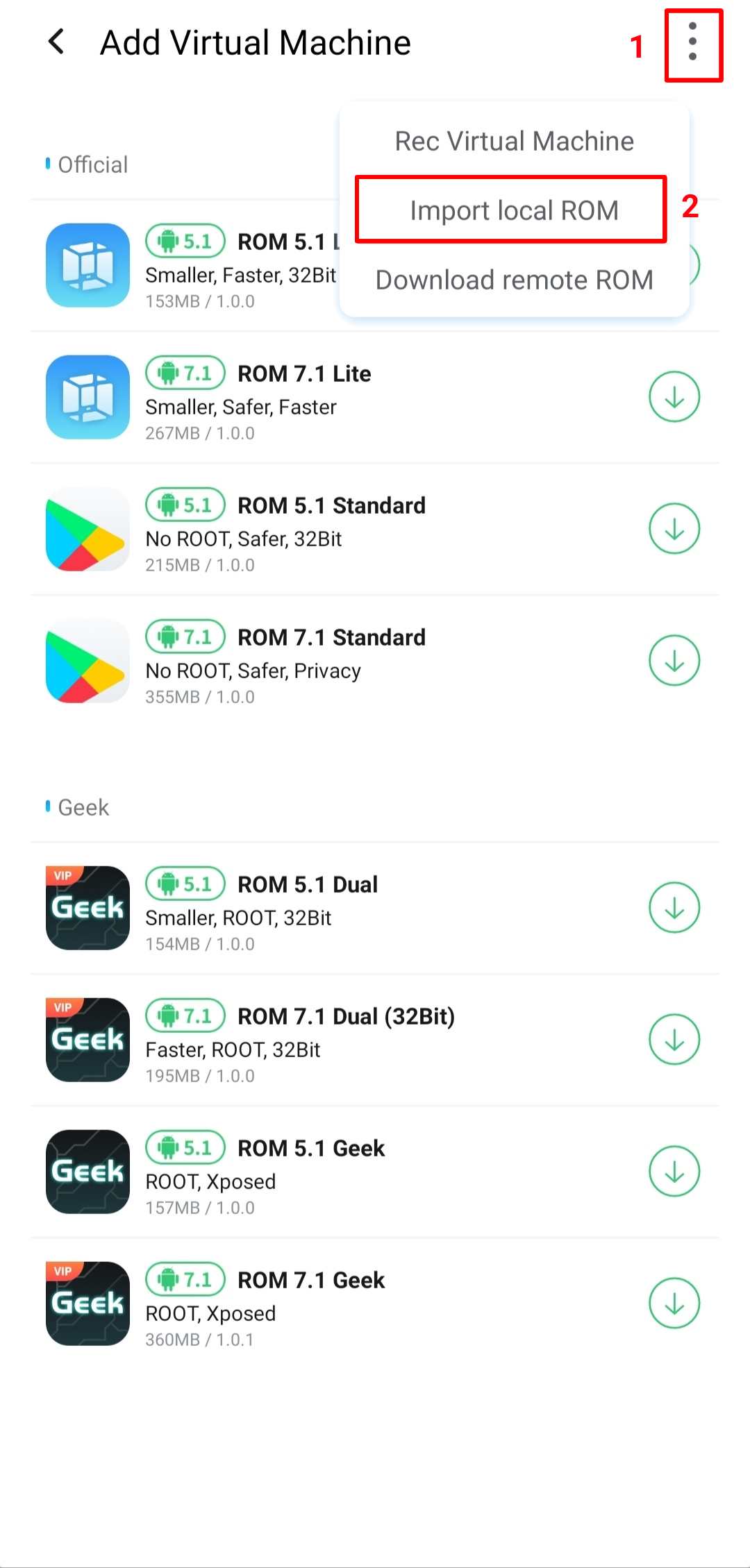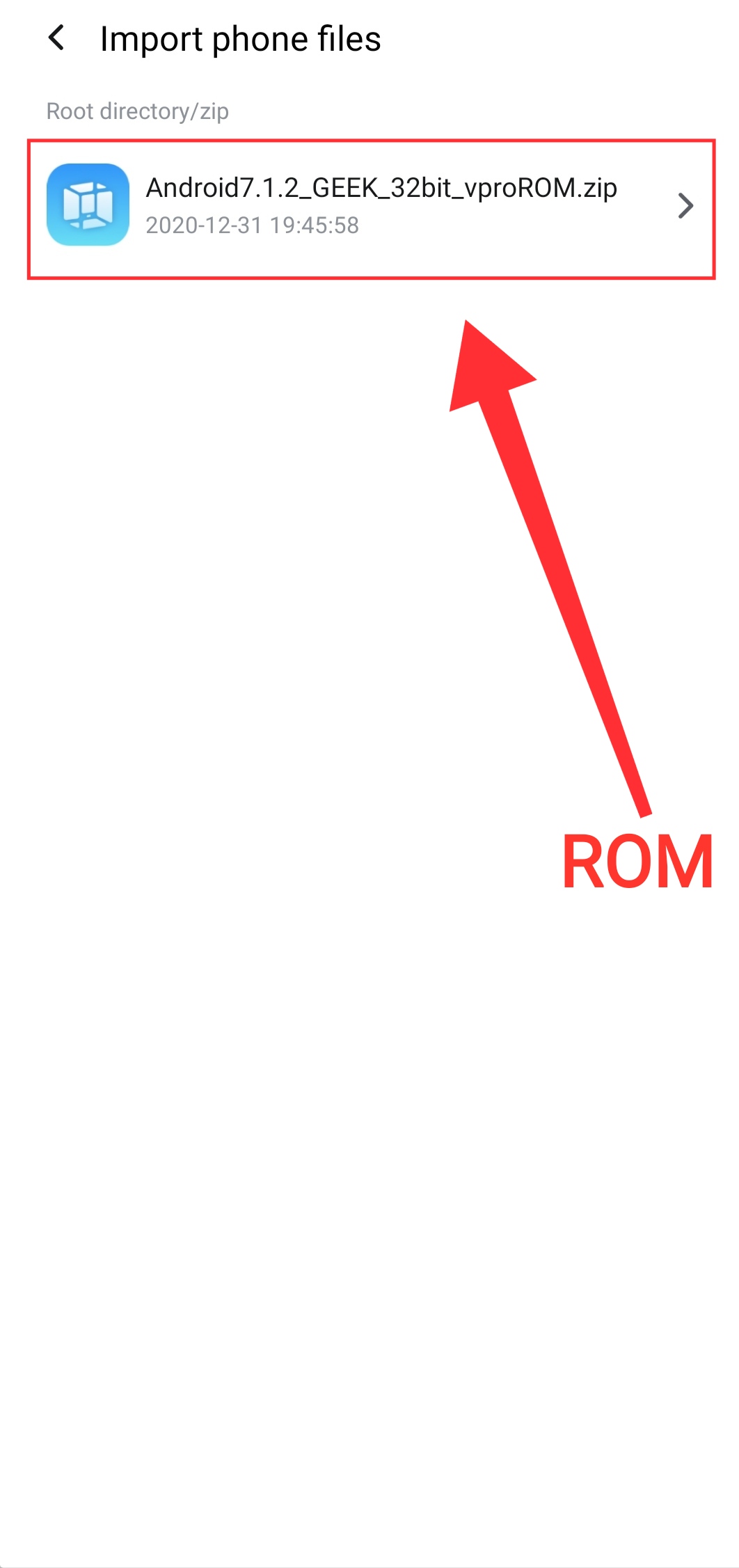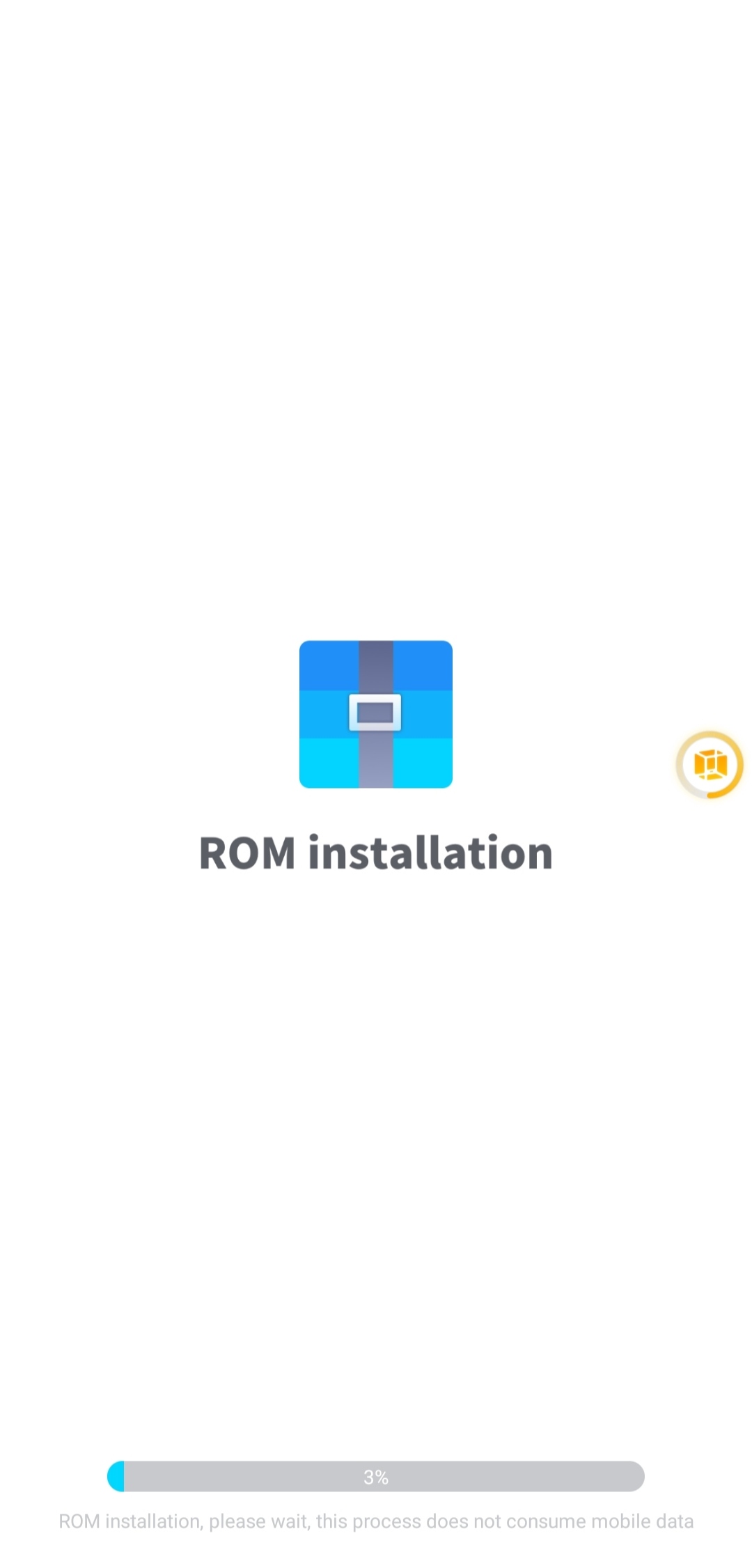Updated on 10/05/2021
Android Nougat 7.1.2 32-bit has been ROOT and pre-installed Xposed Framework, support Google Play service.You are viewing a version of ROM with Google services preinstalled. View no Google inside version (lighter)
What's new?
Root/Xposed Terminal
Type "root" or "xposed" command in Terminal to enable or disable Root/Xposed
Built-in BusyBox
No need to install BusyBox via third-party
Boot animation
Display the boot animation screen when starting the virtual machine boot
Pre-installed Aurora Store
Aurora Store's is an open source app that provides an alternative to the Google Play Store, allowing you to download apps available on Google Play Store without having to sign in to an account.
Pre-installed ES Files
To browse and edit files in virtual machine
Chinese keyboard has been removed
Replace with AOSP latin keyboard
Superuser version installed:
KoushSU::V16
Xposed version installed:
Xposed Framework v89
Google Play Services
Play Store & Aurora Store