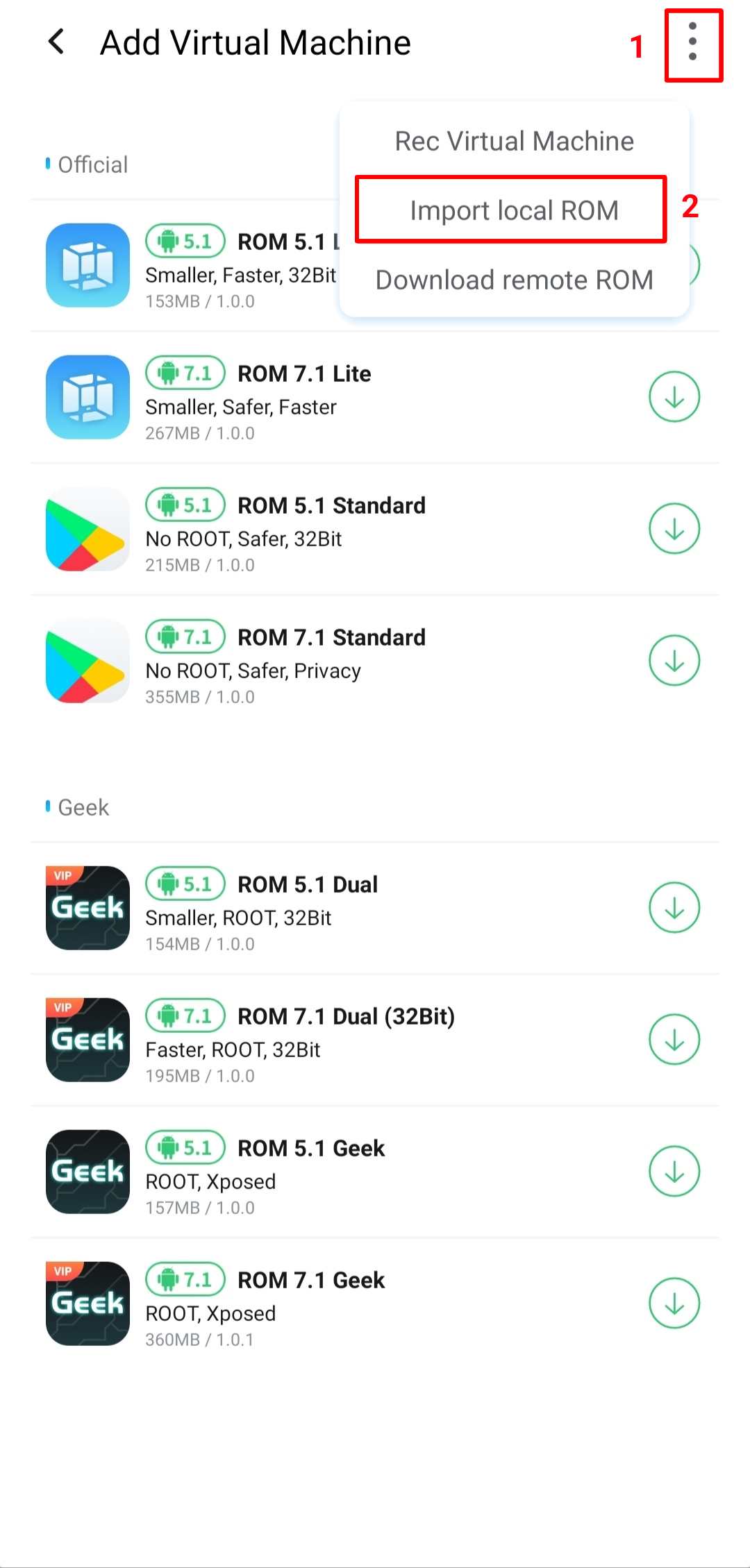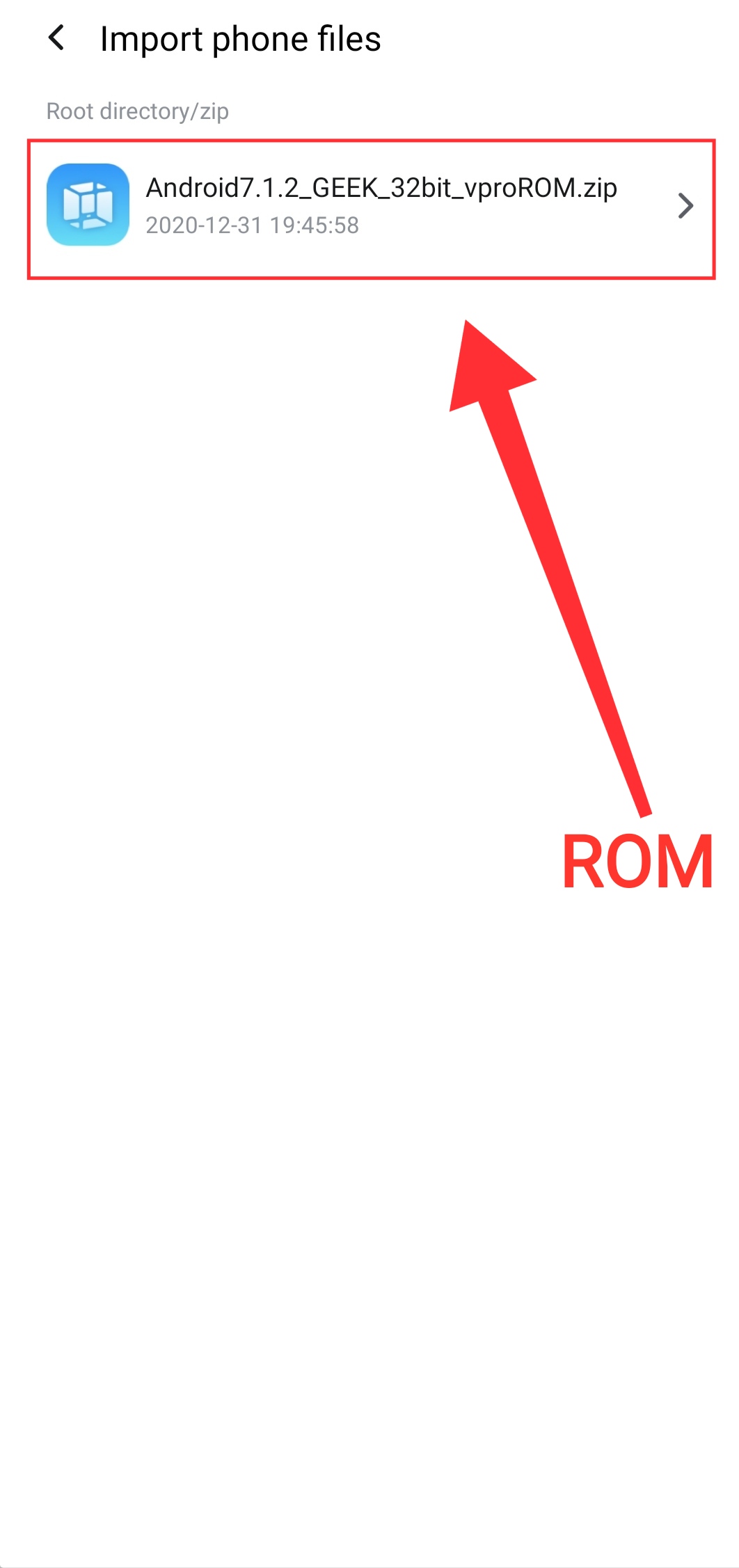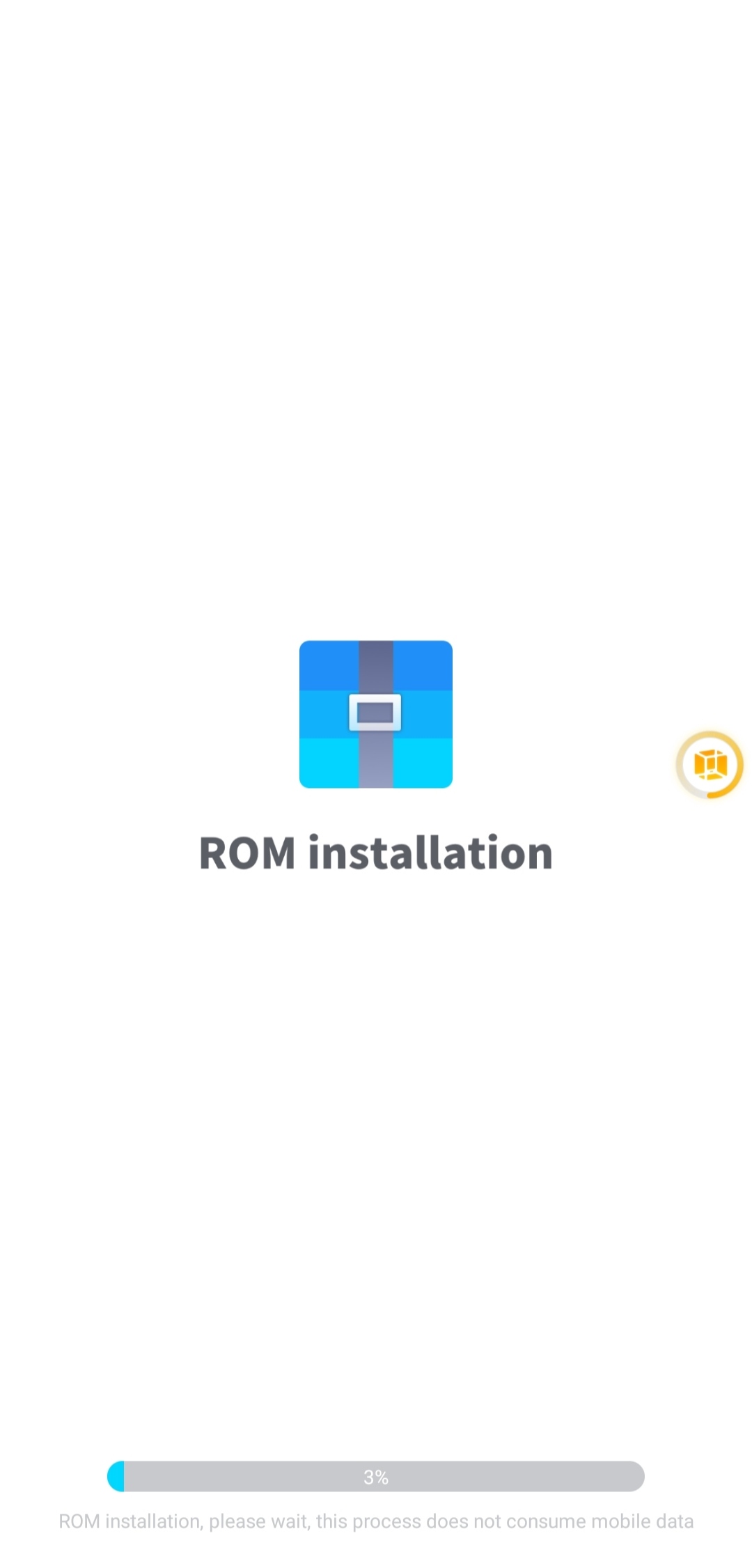Updated on 15/11/2021
The custom ROM with OnePlus style theme and nice icon
Superuser version installed:
KoushSU::V16
Xposed version installed:
N/A
Google Play Services
Play Store



 |
QRui - based on Android 7.1.2 64-bitDeveloper: Finder歼陌 Version: 1.1.83 494MB |
Updated on 15/11/2021
The custom ROM with OnePlus style theme and nice icon
Superuser version installed:
KoushSU::V16
Xposed version installed:
N/A
Google Play Services
Play Store
 |
7.1
Android Nougat 7.1.2 64-bit come with GeekTool - tools for installing Root, Xposed Framework, Google Services,... Android 7.1.2 HuskyDG 64-bit |
 |
7.1
Android Nougat 7.1.2 32-bit come with GeekTool - tools for installing Root, Xposed Framework, Google Services,... Android 7.1.2 HuskyDG 32-bit |
 |
5.1
Android Nougat 5.1.1 come with GeekTool - tools for installing Root, Xposed Framework, Google Services,... Android 5.1.1 HuskyDG 32-bit |
 |
7.1
Android Nougat 7.1.2 64-bit has been ROOT and pre-installed Xposed Framework, support Google Play service. Android 7.1.2 Old GEEK 64-bit |
 |
7.1
Android Nougat 7.1.2 32-bit has been ROOT and pre-installed Xposed Framework, support Google Play service. Android 7.1.2 Old GEEK 32-bit |
 |
5.1
Android Nougat 5.1.1 32-bit has been ROOT and pre-installed Xposed Framework, support Google Play service. Android 5.1.1 Old GEEK 32-bit |
 |
4.4
Android Nougat 4.4.4 32-bit has been ROOT and pre-installed Xposed Framework. Android 4.4.4 GEEK 32-bit |
 |
7.1
Android Nougat 7.1.2 64-bit has been pre-installed Google Play service. Android 7.1.2 Google Play 64-bit |
 |
7.1
Android Nougat 7.1.2 32-bit has been pre-installed Google Play service. Android 7.1.2 Google Play 32-bit |
 |
5.1
Android Nougat 5.1.1 32-bit has been pre-installed Google Play service. Android 5.1.1 Google Play 32-bit |
 |
7.1
Basic Android Nougat 7.1.2 64-bit, lightweight and fast. Android 7.1.2 LITE 64-bit |
 |
7.1
Basic Android Nougat 7.1.2 32-bit, lightweight and fast. Android 7.1.2 LITE 32-bit |
 |
5.1
Basic Android Nougat 5.1.1 32-bit, lightweight and fast. Android 5.1.1 LITE 32-bit |
 |
4.4
Basic Android Nougat 4.4.4 32-bit, lightweight and fast. Android 4.4.4 LITE 32-bit |
 |
7.1
PerfectOS - A custom ROM with beautiful and clean user interface, blue theme for best experience ROM PerfectOS |
 |
7.1
The custom ROM with OnePlus style theme and nice icon ROM QRui by Finder歼陌 |
The ROM for VMOS Pro is a zip file in a zip or 7z format.
Note, do not unzip ROM files.
To download VMOS Pro app, click here